Privacy is a key concern for Instagram users, especially when personal content is shared online. While Instagram offers several privacy features, many users encounter issues related to account security, unwanted access, or content visibility. In this guide, we’ll explore common privacy issues on Instagram and provide actionable solutions to help you regain control over your account’s privacy settings.
Common Account Privacy Issues
Privacy issues can vary from unwanted followers viewing your posts to more serious concerns like account hacks. Here are some of the most common privacy problems Instagram users face:
1. Unwanted Followers Viewing Your Content
One of the most frequent privacy concerns is that people you don’t want to follow you can still see your content. This often happens when users are unaware that their account is public or do not know how to manage their followers.
Public vs. Private Account: By default, Instagram accounts are public, which means anyone can see your content unless you manually switch it to private.
Follower Management: Sometimes, you may have followers that you no longer want on your list but don’t know how to remove them without causing drama.
2. Content Being Shared Without Permission
Another common privacy concern is the sharing of your posts or stories without your consent. Even if your account is private, followers can still take screenshots or use external apps to share your content.
- Screenshot Notification Absence: Unlike some platforms, Instagram does not notify users when someone takes a screenshot of their post, making content sharing a bit harder to control.
3. Unauthorized Access or Account Hacking
More serious privacy issues arise when your account gets hacked, or someone gains unauthorized access:
Weak Passwords: Using weak or repeated passwords makes your account vulnerable to hacks.
Suspicious Login Alerts: Instagram may notify you of unusual login attempts, but if you ignore these, it could lead to a full breach.
4. Data Collection and Tracking Concerns
Users often worry about Instagram collecting too much data or tracking their activity for ads:
- Ad Targeting: Instagram uses data like your location, the people you follow, and your search history to tailor ads, which can feel invasive to some users.
Solutions to Fix Account Privacy Issues
Here’s how to address the most common privacy concerns and keep your account secure.
1. Adjusting Privacy Settings
The first step to securing your account is to make sure your privacy settings are adjusted to your preferences:
a. Set Your Account to Private
Switching to a private account ensures that only approved followers can see your posts:
- Steps to Follow:
- Go to your profile.
- Tap on the three-line menu and select "Settings."
- Under "Privacy," switch your account to private.
This will prevent non-followers from viewing your content.
b. Remove Unwanted Followers
If you have followers you no longer want, removing them is a simple process:
- Steps to Follow:
- Go to your followers list.
- Find the follower you want to remove.
- Tap "Remove" next to their name.
They won’t be notified, so you can maintain your privacy without confrontation.
2. Controlling Content Sharing
To reduce the risk of your content being shared without permission, take these precautions:
a. Disable Story Sharing
Instagram allows you to disable the option for others to share your stories:
- Steps to Follow:
- Go to your settings.
- Under "Privacy," select "Story."
- Toggle off "Allow Sharing."
This will prevent followers from sharing your stories with others.
b. Be Cautious with Followers
Even if your account is private, be selective with who you accept as a follower:
- Trustworthy Followers: Only approve requests from people you know or trust, reducing the likelihood of your content being shared without permission.
3. Strengthening Account Security
If you're concerned about unauthorized access or hacking, here are ways to secure your account:
a. Use a Strong Password
A strong, unique password is your first line of defense:
- Best Practices:
- Use a mix of letters, numbers, and special characters.
- Avoid using the same password across multiple platforms.
- Consider using a password manager to keep track of your passwords.
b. Enable Two-Factor Authentication (2FA)
Two-factor authentication adds an extra layer of security by requiring a code sent to your phone in addition to your password:
- Steps to Follow:
- Go to "Settings" > "Security" > "Two-Factor Authentication."
- Follow the prompts to enable this feature.
4. Managing Data and Tracking
If you’re concerned about Instagram tracking too much of your data, there are a few steps you can take to manage this:
a. Review Your Data Usage
Instagram allows you to download and review all the data they’ve collected on you:
- Steps to Follow:
- Go to "Settings" > "Security" > "Download Data."
- Follow the prompts to get a copy of your data.
b. Limit Ad Targeting
While you can't completely opt out of data collection for ads, you can limit its impact:
- Adjust Ad Preferences: You can change your preferences on data sharing in your Instagram settings to reduce the number of personalized ads you see.
FAQs
1. How do I make my account private?
Go to "Settings" > "Privacy," and toggle the "Private Account" option on.
2. Can I stop people from sharing my posts?
You can’t prevent people from sharing screenshots of your posts, but you can disable story sharing in your privacy settings.
3. How can I secure my account from being hacked?
Use a strong password and enable two-factor authentication for added security.
4. How can I control the data Instagram collects about me?
You can download a copy of your data in the "Security" section of your settings and adjust your ad preferences.
5. Can I remove followers without them knowing?
Yes, you can remove followers by going to your followers list and selecting "Remove" next to their name. They won’t be notified.
Conclusion
Maintaining the privacy of your Instagram account is essential, especially when sharing personal content. By adjusting your privacy settings, controlling who can view and share your content, and enhancing your account security, you can enjoy a safer and more private Instagram experience. If privacy concerns are keeping you from fully enjoying Instagram, following the steps outlined in this guide can help put your mind at ease.
For more tips on Instagram security and privacy, explore other helpful articles on [Your Website].

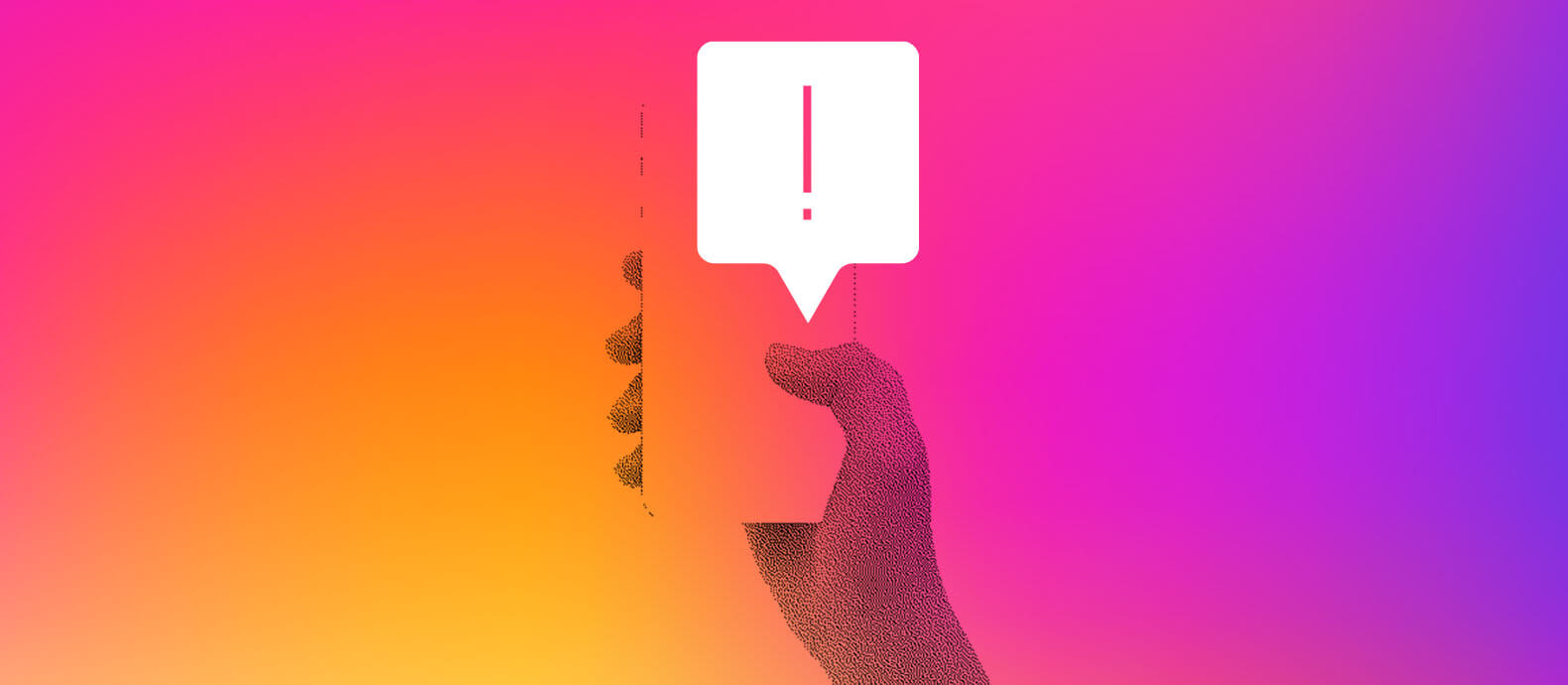
0 Comments