To the point !!!
Sekarang ini saya mau share tentang SQLMAP di windows.. Sebenernya main SQLMAP di windows ini emang agak ribet.. Dari mulai mendownload Python , active python dan yg terakhir mendownlaoad SQLMAP nya..
Untuk command SQLMAP di windows dengan di Linux tetep sama kok, jadi gak perlu khawatir...
Oke langsung saja,
Extract SQLMAP nya di directory mana saja..
Dan cara untuk menggunakan SQLMAP nya adalah dengan membuka CMD dan masuk ke dalam directory dimana agan agan menyimpan SQLMAP
Contoh : Saya menyimpan SQLMAP di directory C:/ --> Pentest --> SQLMAP
SQLMAP berjalan =))
Sekian dari saya..
Semoga bermanfaat :)
-----------------------------------------------------------------------------------------
-------------------------------------------------------------------------------------------
----------------------------------------------------------------------
--------------------------------------------------------------------
------------------------------------------------------------------------
DOWNLOAD SQLMAP :
VIA SERVER : DOLLARUPLOAD | UPLOADBOY
PASSWORD : DISINI CUY
----------------------------------------------------------------------
--------------------------------------------------------------------
------------------------------------------------------------------------
----------------------------------------------------------------------------
------------------------------------------------------------------------------
---------------------------------------------------------------------------------------------
-----------------------------------------------------------------------------------------------------
------------------------------------------------------------------------------------------------------------------
Sekarang ini saya mau share tentang SQLMAP di windows.. Sebenernya main SQLMAP di windows ini emang agak ribet.. Dari mulai mendownload Python , active python dan yg terakhir mendownlaoad SQLMAP nya..
Untuk command SQLMAP di windows dengan di Linux tetep sama kok, jadi gak perlu khawatir...
Oke langsung saja,
- Download python, dan yg pasti buat windows.. download versi yg berapa saja.. Download pyhton disini ..
- Download Active Python , agar SQLMAP dapat berjalan Download Active Python
- Dan yg terakhir download SLQMAP .. Download SQLMAP dibawah
Extract SQLMAP nya di directory mana saja..
Dan cara untuk menggunakan SQLMAP nya adalah dengan membuka CMD dan masuk ke dalam directory dimana agan agan menyimpan SQLMAP
Contoh : Saya menyimpan SQLMAP di directory C:/ --> Pentest --> SQLMAP
SQLMAP berjalan =))
Sekian dari saya..
Semoga bermanfaat :)
-----------------------------------------------------------------------------------------
-------------------------------------------------------------------------------------------
----------------------------------------------------------------------
--------------------------------------------------------------------
------------------------------------------------------------------------
DOWNLOAD SQLMAP :
VIA SERVER : DOLLARUPLOAD | UPLOADBOY
PASSWORD : DISINI CUY
----------------------------------------------------------------------
--------------------------------------------------------------------
------------------------------------------------------------------------
----------------------------------------------------------------------------
------------------------------------------------------------------------------
---------------------------------------------------------------------------------------------
-----------------------------------------------------------------------------------------------------
------------------------------------------------------------------------------------------------------------------
Introduction
sqlmap is an open source penetration testing tool that automates the process of detecting and exploiting SQL injection flaws and taking over of database servers. It comes with a powerful detection engine, many niche features for the ultimate penetration tester and a broad range of switches lasting from database fingerprinting, over data fetching from the database, to accessing the underlying file system and executing commands on the operating system via out-of-band connections.
- Author: Bernardo Damele Assumpcao Guimaraes, Miroslav Stampar
- Home Page: https://sqlmap.org
- Download URL: sqlmapproject/sqlmap
- License: GNU General Public License v2 (GPLv2)
- Categories
- Package Index Owner: stamparm
- DOAP record: sqlmap-1.1.12.xml
Features
- Full support for MySQL, Oracle, PostgreSQL, Microsoft SQL Server, Microsoft Access, IBM DB2, SQLite, Firebird, Sybase, SAP MaxDB, HSQLDB and Informix database management systems.
- Full support for six SQL injection techniques: boolean-based blind, time-based blind, error-based, UNION query-based, stacked queries and out-of-band.
- Support to directly connect to the database without passing via a SQL injection, by providing DBMS credentials, IP address, port and database name.
- Support to enumerate users, password hashes, privileges, roles, databases, tables and columns.
- Automatic recognition of password hash formats and support for cracking them using a dictionary-based attack.
- Support to dump database tables entirely, a range of entries or specific columns as per user's choice. The user can also choose to dump only a range of characters from each column's entry.
- Support to search for specific database names, specific tables across all databases or specific columns across all databases' tables. This is useful, for instance, to identify tables containing custom application credentials where relevant columns' names contain string like name and pass.
- Support to download and upload any file from the database server underlying file system when the database software is MySQL, PostgreSQL or Microsoft SQL Server.
- Support to execute arbitrary commands and retrieve their standard output on the database server underlying operating system when the database software is MySQL, PostgreSQL or Microsoft SQL Server.
- Support to establish an out-of-band stateful TCP connection between the attacker machine and the database server underlying operating system. This channel can be an interactive command prompt, a Meterpreter session or a graphical user interface (VNC) session as per user's choice.
- Support for database process' user privilege escalation via Metasploit's Meterpreter
getsystemcommand.
Refer to the wiki for an exhaustive breakdown of the features.
Download
Preferably, you can download sqlmap by cloning the Git repository:
git clone --depth 1 https://github.com/sqlmapproject/sqlmap.git sqlmap-devDocumentation
- sqlmap User's manual.
- sqlmap History.
- sqlmap Frequently Asked Questions (FAQ).
- Material around sqlmap presented at conferences.
Demo
Watch more demos here.
Contribute
All code contributions are greatly appreciated. First off, clone the Git repository, read the user's manualcarefully, go through the code yourself and drop us an email if you are having a hard time grasping its structure and meaning.
Bug reports are welcome! Please report all bugs on the issue tracker. Our preferred method of patch submission is via a Git pull request.
Each patch should make one logical change. Please follow the existing stylistic conventions: wrap code to 76 columns when possible. Avoid tabs, use four space characters instead. Before you put time into a non-trivial patch, it is worth discussing it privately by email.
Many people have contributed in different ways to the sqlmap development. You can be the next!
Donate
sqlmap is the result of numerous hours of passionated work from a small team of computer security enthusiasts. If you appreciated our work and you want to see sqlmap kept being developed, please consider making a donation to our efforts via PayPal to
donations@sqlmap.org. We also accept Ƀitcoins to 1AUrrKYsamBEThdruYTQmUfMfLF7aaxU6x.License
Copyright © 2006-2017 by Bernardo Damele Assumpcao Guimaraes and Miroslav Stampar. All rights reserved.
This program is free software; you may redistribute and/or modify it under the terms of the GNU General Public License as published by the Free Software Foundation; Version 2 (or later) with the clarifications and exceptions described in the license file. This guarantees your right to use, modify, and redistribute this software under certain conditions. If you wish to embed sqlmap technology into proprietary software, we sell alternative licenses (contact sales@sqlmap.org).
Disclaimer
This program is distributed in the hope that it will be useful, but WITHOUT ANY WARRANTY; without even the implied warranty of MERCHANTABILITY or FITNESS FOR A PARTICULAR PURPOSE. See the GNU General Public License v2.0 for more details at http://www.gnu.org/licenses/gpl-2.0.html.
Usage of sqlmap for attacking targets without prior mutual consent is illegal. It is the end user's responsibility to obey all applicable local, state and federal laws. Developers assume no liability and are not responsible for any misuse or damage caused by this program.
Developers
You can contact the development team by writing to
dev@sqlmap.osqlmap: automatic SQL injection and database takeover tool
sqlmap download | SourceForge.net
Free Download SQL map | Hacking Tools
sqlmap 1.1.12 : Python Package Index
sqlmap 1.1.6 : Python Package Index - PyPI
Install SQLMAP di Windows XP , 7 , 8 - RANDALLTUX
Install SQLMAP di Windows XP, 7, 8, 8.1,10 untuk Hacking Web yang Vulnerable Sql Injection
SQLMap - GitHub
Install and run sqlmap on windows - BinaryTides
Cara menginstall SQLMAP di Windows 7,8.1,10 | Code-Codean
git clone --depth 1 https://github.com/sqlmapproject/sqlmap.git sqlmap-dev
sqlmap tutorial pdf
sqlmap kali
sqlmap tutorial windows
sqlmap online
sqlmap mac
sql injection tools for windows
sqlmap gui
Thanks for reading & sharing BELAJAR DIKACANGIN




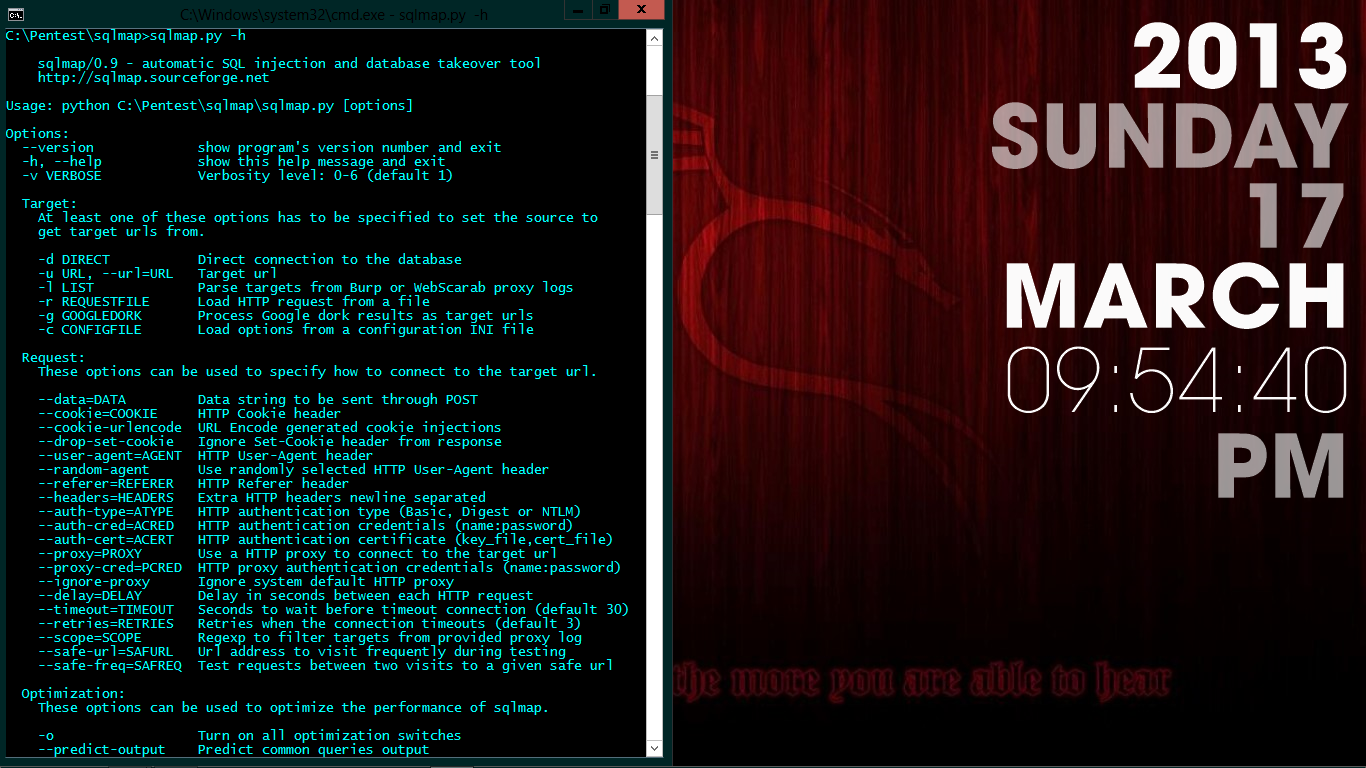



0 comments:
Post a Comment